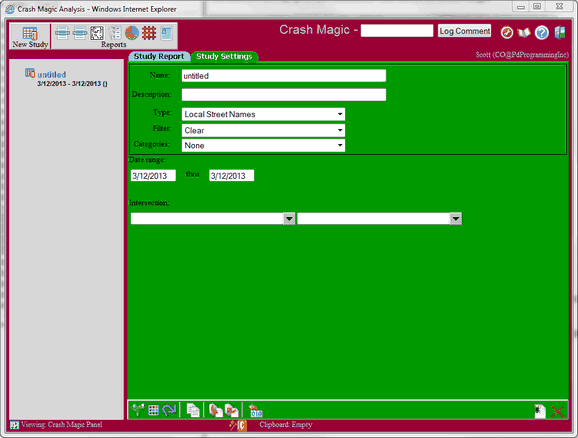
An intersection study is shown in this image. The fields "Start date", "End date", "Primary street" and "Cross street" are specific to the intersection study definition. The specific fields displayed may be different depending on the study and query used.
The study settings panel provides controls for setting the name, description and study-specific attributes. Each study has at least one query, parameters for that query, a filter and related documents.
The following is a list of the common study controls found in the panel:
•Name - This is the name of the study. The name is displayed in the project tree.
•Descriptions - This field allows users to enter a short description of the the study.
•Type - This is a selectable list of available study types. The types of studies available depend on the study definitions created for the data.
•Filter - This box shows any filters that are currently applied to the study. Users can also edit the filter from this box.
•Categories - This drop down menu allows a category list to be selected. The category selected in this drop down menu will highlight diagrams and listing reports created under the study.
Study Fields
Specific study fields are displayed for the appropriate study type selected. The study types displayed are specific to the study definitions created for collision data in use. The following are a list of possible study fields shown:
•Block address start
•Block address end
•Date range start date
•Date range end date
•Primary street
•Intersection nearest cross street
•Route
•Mile post start
•Mile post end
•Node
•User ID
•X minimum
•X maximum
•Y minimum
•Y maximum
The fields displayed will change with the type of study selected.
The bottom of the panel can contains buttons for the study.
•![]() - Category list editor. This will allow the user to color collisions in the current study.
- Category list editor. This will allow the user to color collisions in the current study.
•![]() - Open the filter editor. This will allow the user to restrict the records shown in the study.
- Open the filter editor. This will allow the user to restrict the records shown in the study.
•![]() - Copy the current study(Reports under the current study will also be copied).
- Copy the current study(Reports under the current study will also be copied).
•![]() - Paste the current item in the clip board.
- Paste the current item in the clip board.
•![]() - Load a study template.
- Load a study template.
•![]() - Save the current settings as a study template.
- Save the current settings as a study template.
•![]() - Re-query study. This causes Crash Magic to reissue the study query used to collect the collision records. This button will rarely be used, as the program knows when to refresh its content based on user actions. However, in some cases, you may need to give it that extra nudge. For example, if the contents of the crash database change due to the actions of another program (i.e. data entry) it will be necessary to tell Crash Magic to refresh its query.
- Re-query study. This causes Crash Magic to reissue the study query used to collect the collision records. This button will rarely be used, as the program knows when to refresh its content based on user actions. However, in some cases, you may need to give it that extra nudge. For example, if the contents of the crash database change due to the actions of another program (i.e. data entry) it will be necessary to tell Crash Magic to refresh its query.
•![]() - Export collision records.
- Export collision records.
•The current project. This drop down menu allows the user to select other projects to move the study to. Unlike the copy and paste buttons the study is moved from the project.
•![]() - Delete button
- Delete button