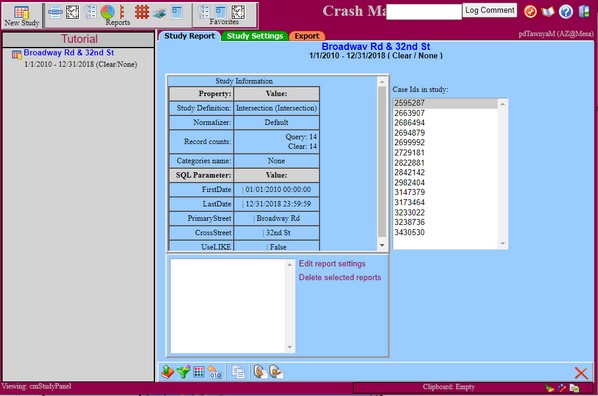
The Study Info tab provides information on the data retrieved by a study
•Study Definition - Name of the study type used. This query can be found in the .shared user under the query section.
•Filter name - The name of any filter that is currently applied to the study.
•SQL record count - The number of collision records returned by the study.
•Filtered record count - The number of collision records after a filter has been applied.
•Case Ids in study - This is a list of the case ids that have been found the study.
•Reports in this study - This window shows the reports under the current study.
•Delete selected reports - This link allows any report selected in the "Reports in this study:" window to be deleted.
•Edit reports settings - This link will open the report settings tab of the first item selected in the "Reports in this study:" window.
The bottom buttons are will be the same as the study settings tab buttons.