In some cases, there may be a pre-defined list of "good" street names. Perhaps this is from a GIS, or from another database that has been carefully cleaned and reflects all the streets within the jurisdiction of the agency. The verification report can be used to compare that pre-defined list with the current database and aliases. This will provide a report listing the names that must be cleaned.
The verification report is found on the same tab as the alias reports. That is, inside the Normalizer - Streets resource.
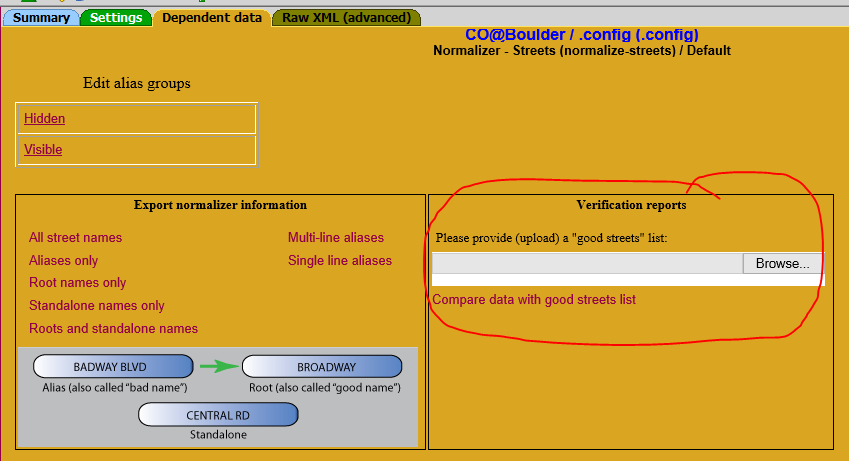
Note: if such a pre-defined list does not exist, one can be created by using the other reports available on this page. One option is the "All street names" report and eliminate the "bad names". Another option is to start with the "Roots and standalone names" report.
To produce a verification report:
1.Create or obtain a list of all of the "good" streets for your jurisdiction. Put this in a text file, one name per line.
2.Click the "Browse" button to select your list of good streets.
3.Click the "Compare data with good streets list" to produce the report.
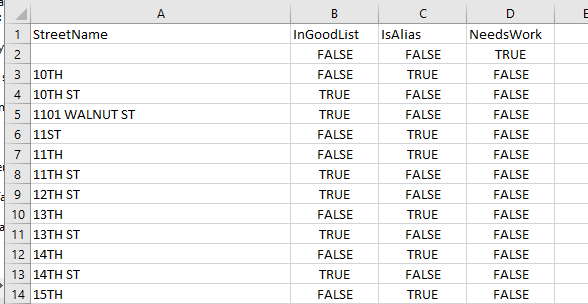
Verification report output
The verification report contains 4 columns.
•StreetName - The names of all the streets in the database
•InGoodList - TRUE if StreetName is in the "good" streets file that was uploaded
•IsAlias - TRUE if StreetName is already defined as an alias
•NeedsWork - TRUE if StreetName is not in the "good" list, and not an alias. FALSE otherwise.
Two strategic options:
1.If aliases are being used to correct street names, then the NeedsWork column is the best indicator of streets that should be corrected.
2.If the intent is to correct directly, without aliases, all that is needed is the InGoodList column.
NOTE: In Crash Magic versions prior to 3.9.181, this report does not have headers and the TRUE/FALSE values are shown as 0/-1. To see the report as it is above, add the headers and highlight columns B,C,D. Then search and replace -1 to TRUE and 0 to FALSE.