The high crash location list settings tab controls the gathering and display of locations.
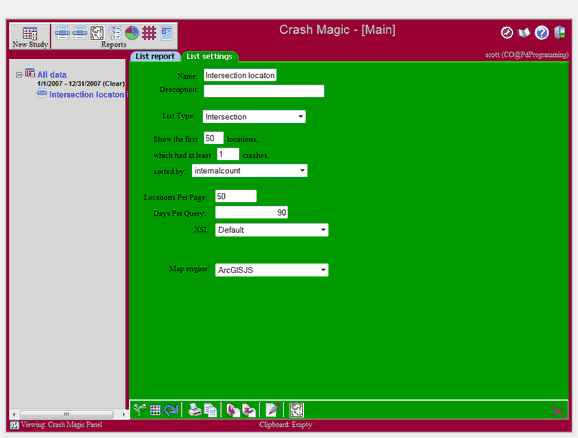
•Name - Name of the report that will be displayed in the project tree.
•Description - Description of the of the list
•List type - This is the type of locations being displayed in the list. Node or intersection can be selected.
•Show the first __ locations - This limits the number of locations that will be displayed in the report.
•Which had at least __ crashes - This limits the report to locations that have a count greater than or equal to the number specified.
•Sorted by - Specifies how the list will be sorted.
•Location Per Page - Is the number of locations shown on each page of the report.
•Days Per Query - High Crash Location reports query the database based on the date range of the study the report is under. Crash Magic accesses the collisions in groups of data based on the number of days specified by this parameter.
•XSL - This is the name of the style sheet that will be used to display the list.
•Map engine - Specifies the engine that will be used to render a pin map of the locations.