The Status tab of the Maintenance form provides information on the Crash Magic server. It provides messages, registration, and allows the Crash Magic server to be started and stopped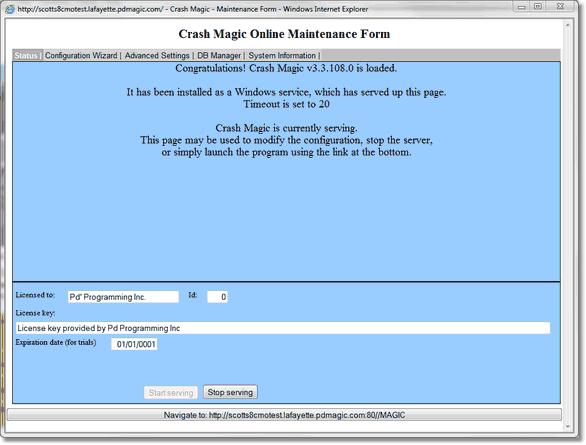
•Information section - This section will display the version information, user timeout setting and the current status of the application. This main window will also contain any messages relevant to installations and upgrades.
•Licensed to - Shows the name of the organization the current Crash Magic version is licensed to. The Licensed to name must match the name, ID and Key provided by Pd' Programming with the purchase of the software.
•ID - This is the client ID provided by Pd' Programming.
•License Key - This is the license key provided by Pd' Programming to run the software.
•Expiration date - This is the expiration date of trial software.
•Start serving - Starts the Crash Magic server. This button will be grayed out when the server is running.
•Stop server - Stops the Crash Magic server. This button will be grayed out when the server is not serving. This button should be used with care as it will kill sessions for users currently logged into Crash Magic. If the server has stopped users will only see the Maintenance Form login page.
•Navigate to - This button will open the login page when the Crash Magic server is running.