The role button is used to define a database role that is required in connecting to a database. Not all databases have roles defined, but they are required for Crash Magic database connections.
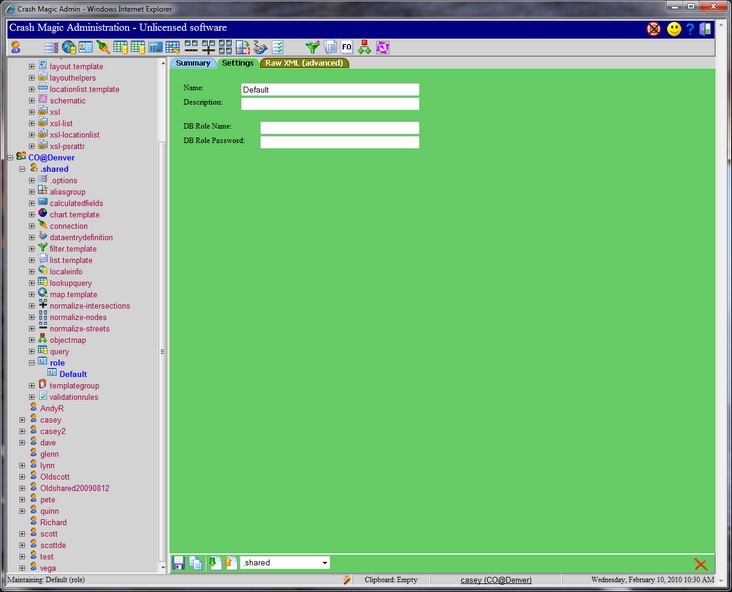
To create a new roll click on the .shared user under the user group just created. Now click the role button ![]() to create a role under the .shared user of the user group.
to create a role under the .shared user of the user group.
Name: The name of the role that will be used. If your database does not use roles we recommend that you change the name to Default, and leave all other fields blank.
Description: This is a description of the database role.
DB Role Name: This is the name of the role in the database Crash Magic will access.
DB Role Password: This is the password for the database role.