The layout settings tab provides an interface for specifying the content that should be inserted into a fo template to create a usable layout.
The FO template describes the page layout. XSL-FO is a W3C XML specification that describes a printed page. Crash Magic uses a FO template containing special tags where Crash Magic report elements will be inserted. (i.e. a diagram, chart, number, text, etc.) After selecting a FO template, the list of report elements will be updated below the FO template name. Each of the report elements must have a valid expression (below) that generates appropriate output for the element.
Once the layout settings have been described, the layout may be generated. Click the report tab to view the results. Any errors will be shown inline on the pdf page.
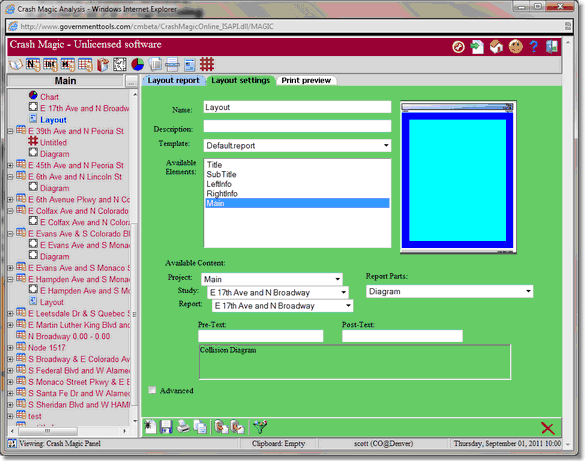
In this image the Default.report template selected contains five report elements that can be filled from the available content selection. The Main element is currently being filled with a diagram from the E 17th Ave and N Broadway report under the E 17th Ave and N Broadway study under the Main project.
•Name - This is the name of the layout report that will show in the project tree.
•Description - This is the description of the layout report
•Template - This list box contains all the different styles of reports that Crash Magic knows how to output. When selected, a small preview will appear to the right.
•Available Elements - These are the names of every element that can contain content in the report based on the Template selected. Selecting an element will cause it to change cyan on right preview. Once an element is selected, it can be filled using the "Available Content" boxes to select items from the project tree.
•Available Content - The Report Parts box allows user to select content for the selected element from the project, study and report selected. Changing any of the left three boxes will cause the Report Parts box to fill with new content.
oProject - Allows users to select from various projects they have created.
oStudy - Allows users to select studies under the above project selected(Selecting None will restrict content to only report parts that can be provided by the project selected).
oReport - Allows user to select reports under the above studies selected.
oReport parts - Allows users to select parts for the current element based on the project, study and report selected.
•Pre-Text/Post-Text - These fields allow you to put a word of phrase before or after the content. This is very useful when selecting content that is a number and needs some context (from crash count you might want to add the word "Crashes" to post-text).
•Advanced - Advanced allows the user to write an expression to describe the content. This is often only used by very experienced users of Crash Magic.