Start by verifying access to the login page. The project manager should be able to provide this.
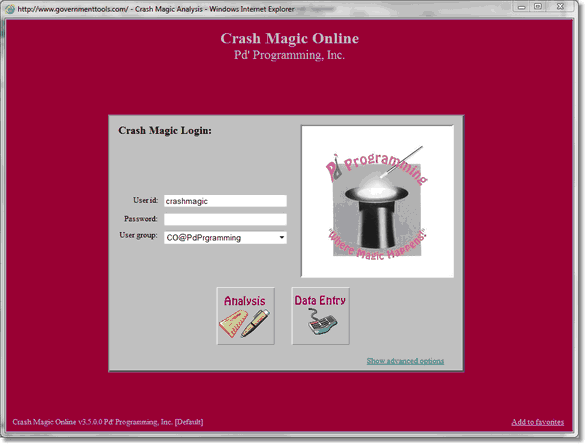
When you first open your browser to Crash Magic, you will view the following items
•Analysis - For analysis like creating reports and diagrams on your data.
•Data Entry - Enter crash records into the database(This button does not appear unless data entry has been configured)
•Show advanced options link displays the following items:
•Group Admin - For performing administration task like adding a new user, and changing the database connection strings.
•Master Admin - For special use only. You should not enter this area with consulting Pd' Programming first.
•Maintenance Link - This will take the user back to the Crash Magic Online Maintenance Form login window
The administrator installing Crash Magic should now login as the default user and click on the Group Admin button to change the database connection information and add new users.