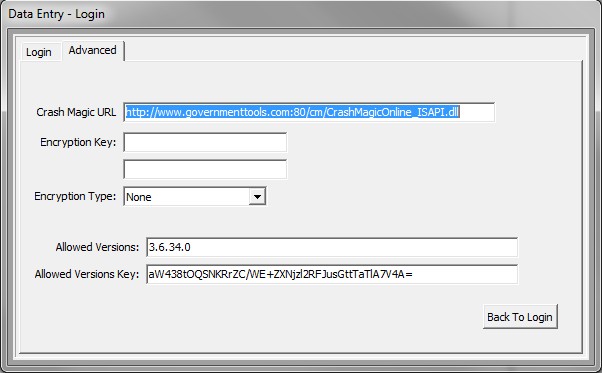The Data Entry program is tied to the version of Crash Magic that is running. The version of Crash Magic must match the version of Data Entry that is being used or the user will receive an error.
Newer versions of Data Entry can be run against older versions of Crash Magic with a key from Pd' Programming.
To Enable a newer version of data entry with an older version of Crash Magic:
1. Open the data entry program.
2. Click OK on the error messages that notify the user that the version of Crash Magic does not match data entry.
3. Click the advanced tab.
4. Enter the Crash Magic web site URL in the Crash Magic URL box.
5. Enter the version of Crash Magic that will be used.
6. Enter the Allowed Version Key in the Allowed Version Key text box.