The category set editor allows the user to select two category list to compare. The top category selector sets the category list for the Y axis, and the bottom category selector controls the category list for the X axis.
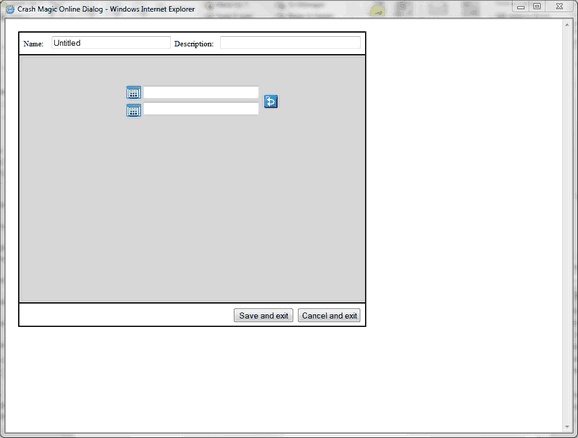
Name - The name of the category set(This is automatically populated with the names of the category lists selected)
Description - Description of the category set
![]() - Opens the category list selector window
- Opens the category list selector window
![]() - Swaps the category list between the two fields
- Swaps the category list between the two fields
Save and exit - Closes the category set selection list box without selecting the category set
Cancel and exit - Closes the category set editor without making changes to the selection.