Schematics are used by Crash Magic to define the areas that a diagram uses. Each entry represents a condition. When this condition is met, the symbol (defined in the object map) will be drawn in the current area.
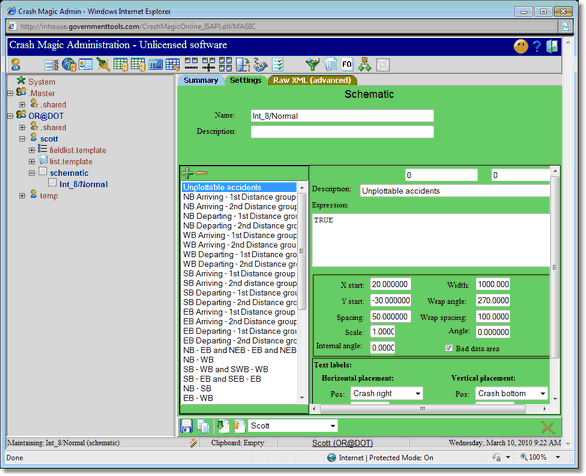
Below the name and description fields of the schematic is an area list and area description section. Above the area list are + and - buttons to add and remove areas. The area description section will display information based on the area selected in the area list. Areas are displayed on a schematic as an isosceles triangle. Collisions are placed at the base of the triangle continuing out to the point.
Description: Name of the area selected. This description will also appears in the area when the show areas check box is checked in the diagram settings tab of a collision diagram.
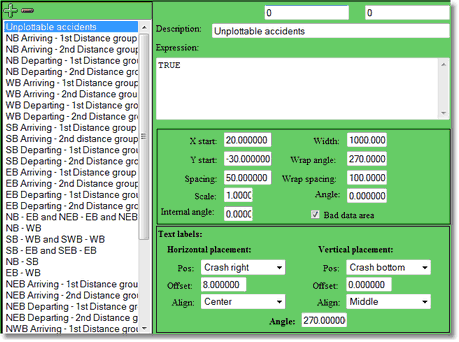
Expression: This expression is used to determine if a collision diagram will be placed with in the area. Expressions must resolve to a True or False value. A true value will result in the collision being placed in the area. Expressions can also use calculated fields.
Unplottable Accidents:
Each collision diagram starts with an Unplottable accidents area. The expression for this area is always true. Collisions that can not be placed in an other area will be placed in the unplottable area.
The following area controls the properties and placement of a collision area:
X start: This is the starting X coordinate point for the collision area.
Y start: This is the starting Y coordinate point for the collision area.
Spacing: This is the spacing between collisions. The default is 50.
Scale: This is the scale of the collision graphics placed in the area.
Internal Angle: The rotation of graphics within an area.
Width: This is width of the collision area. This dictates how large a collision area is on a diagram. A larger area will allow more collisions before wrapping occurs.
Wrap angle: Collisions that do not fit in a single collision area will wrap to a new area. The angle specified in this field specifies where the wrap area will begin.
Wrap spacing: This sets the space for an area if there are more collisions than the width of the area can hold
Angle: This is the angle of the selected collision area. After the first collision is placed additional collisions will be placed at the angle specified.
Bad data area: This check box is to indicate that the area is for unplotable collisions
The following section is for control of collision labels:
Text Labels Horizontal placement
Pos: The horizontal placement of the label in relation to the collision graphic
Offset: This control will move the calculated label placement horizontally
Align: The horizontal alignment of a collision label in relation to the collision graphic
Text Labels Vertical placement
Pos: The vertical placement of the label in relation to the collision graphic
Offset: This control will move the calculated label placement vertically
Align: The vertical alignment of a collision label in relation to the collision graphic
Angle: The angle section in the text label specifies that angle of a collision label.
Curb lines:
Curb lines are specified in the Raw XML in an SVG element tag. In the following example creates curb lines for a four way roundabout intersection.
<svg xmlns="http://www.w3.org/2000/svg">
<g>
<path d="M 0,200 L 150,200 A50,50 0 0,1 200,150 L 200,0 L 800,0 L 800,150 A50,50 0 0,1 850,200 L 1000,200 L 1000,800 L 850,800 A50,50 0 0,1 800,850 L 800,1000 L200,1000 L 200,850 A50,50, 0 0,1 150,800 L 0,800 L 0,200" style="fill:beige;stroke:none"/>
<path d="M 0,200 L 150,200 A50,50 0 0,1 200,150 L 200,0 M 800,0 L 800,150 A50,50 0 0,1 850,200 L 1000,200 M 1000,800 L 850,800 A50,50 0 0,1 800,850 L 800,1000 M200,1000 L 200,850 A50,50, 0 0,1 150,800 L 0,800 M 0,200" style="fill:none;stroke:black;"/>
<circle cx="500" cy="500" r="200" style="fill:white;stroke:black;"/>
<path d=" M 0,498 L 190,498 M 0,502 L 190,502 M 1000,498 L 810,498 M 1000,502 L 810,502 M 498,1000 L 498,810 M 502,1000 L 502,810 M 498,0 L 498,190 M 502,0 L 502,190" style="fill:none;stroke:yellow;opacity:0.5;"/>
<g transform="translate( 825, 825 )">
<text id="CorridorLabel" transform="scale(1,-1) rotate(-45)"/>
</g>
</g>
</svg>