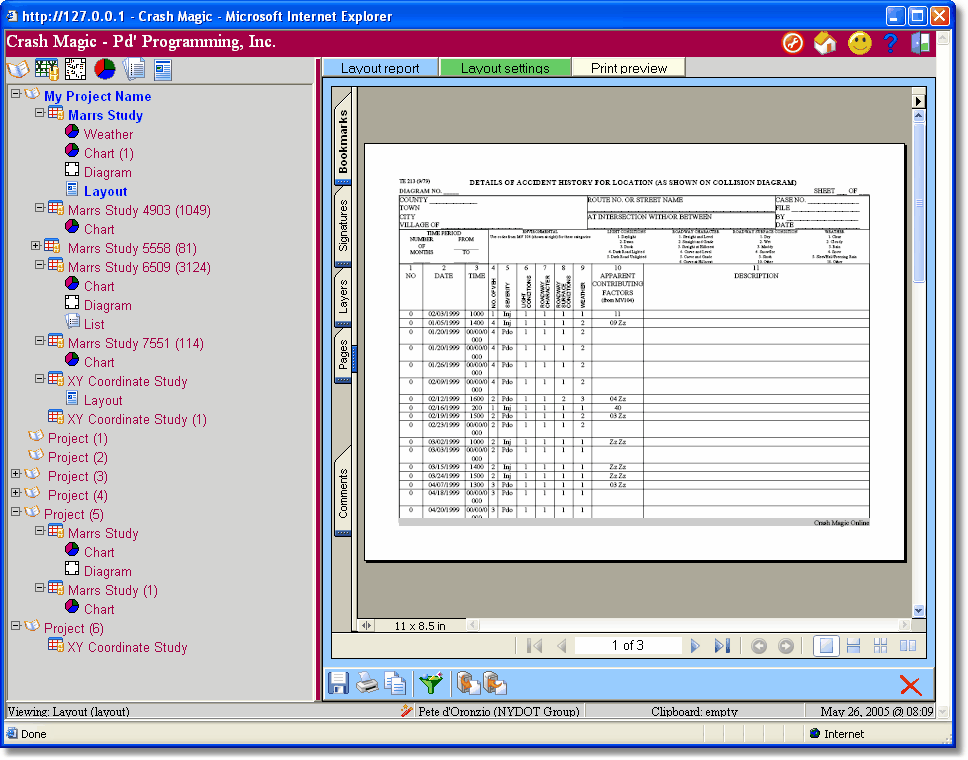The layout panel is used for creating print (pdf) layouts. A layout describes where various report components will be displayed on a printed page. Layouts can be general in nature so that it is possible to present any report in the main part of the page, or a layout can be specific to a particular data set, agency specification, etc.
Here is an example of a diagram layout that was created to emulate a printed report that was the standard for a specific DOT. Note that the diagram is printed without a header, but with a key. The table above is populated partially by user input, and partially from program information.
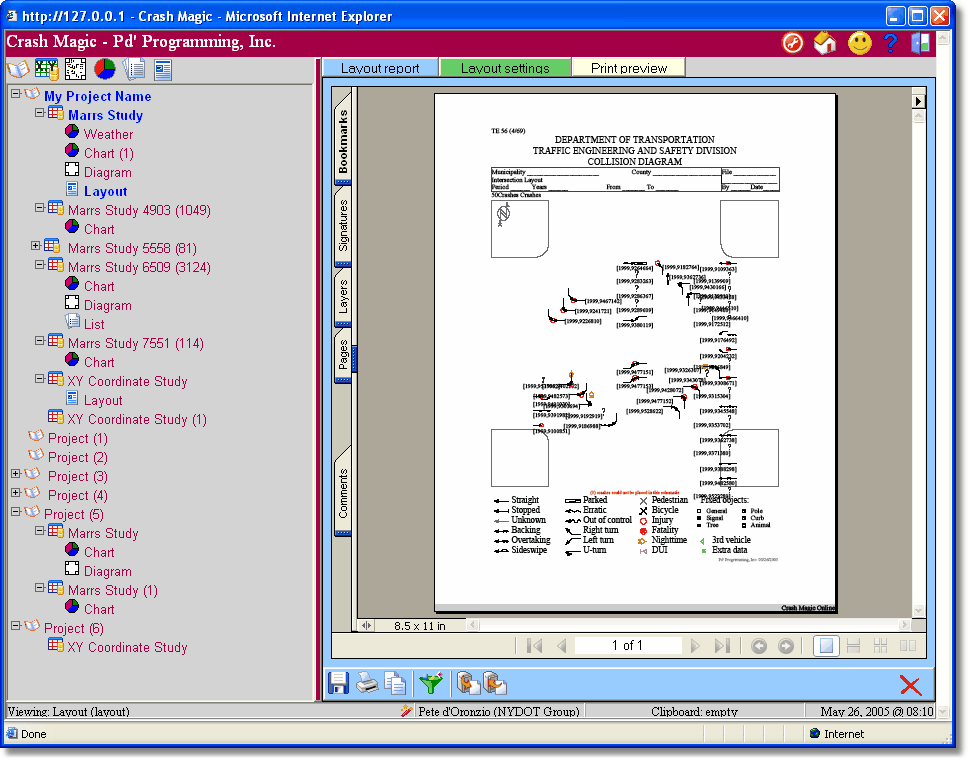
Here is another layout example. This layout is essentially a listing, but the field values are not taken from the lookup tables, and the report header is much more complicated than a simple tabular listing of field names. Again, this custom layout was created to emulate an existing form from a DOT.