In order to create a User Group, you must have permission to do so. Two types of users have this permission. Master Admin can create User Groups, and any user in the .Master group that has the "Can Create User Groups" permission. Only a Master administrator can give you either of those permissions.

Login screen with "Show advanced options" selected
The login screen contains a link for "Create User Group". Enter a login name and password that has permissions to create a new group and select that link. A new group called "untitled" will be created, along with instructions for logging into that group. Login to GroupAdmin using that information.
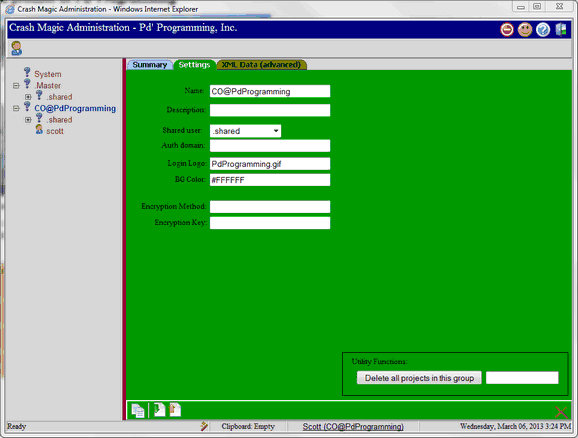
Select your new untitled group and rename it. The convention used by Pd' Programming is ST@Agency where "ST" is the state abbreviation, and agency is the agency name. (i.e. CO@DOT; CO@Boulder; CA@SanLouisOpisbo; LA@DOTD)