The most straightforward login method is to browse to the home page of the application where the user is presented with prompts for Login name, password and user group.
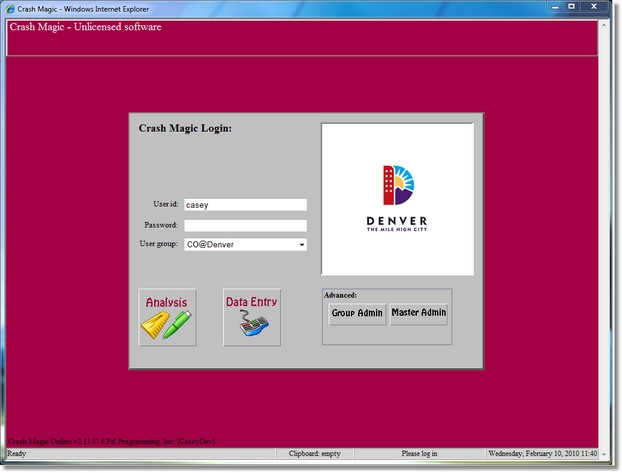
Upon selecting either "Analysis" or "Data Entry" or one of the administration buttons, the system simply searches for a login with the appropriate name and password within the specified user group. If the login is found, it is made current and the user is sent to the desired page. Otherwise, the user is informed of the error and they may try again.